Visual arrangement of text: kerning
Most people don't think about it, but how much space to put between letters is a very complicated affair precisely because of the white space that exists around them. For example, consider the combination of a "V" and an "A". If we didn't do something special to the pair, we would likely have too much space between them because we might align them as such:
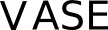
While that appears minor, imagine it happening regularly throughout the document or webpage; it's going to become very annoying to the flow of the text. Thus, we need to kern our fonts in a process known as kerning. This is adjusting the space—making it bigger or smaller—depending on various pairs of letters. As an additional example, consider this:

As you can imagine, this is a very time-consuming process to adjust this spacing manually. Luckily, most modern digital typefaces have kerning tables built in and that are applied automatically...such as on the web:
VASE
Other software, such as Microsoft Word, is notorious for not properly kerning fonts. While we can rely on the kerning tables to get us almost all of the way, there are other methods of kerning, such as optical kerning, that need to be applied at times, and that Microsoft Word (to my knowledge) does not offer, while other software, such as LaTeX, does.